Show Options
We have two different modes for opening Pie Menu for your apps
(From v. 1.2.33: Currently out in Setapp):
1. When releasing shortcut
The releasing shortcut option opens Pie Menu after you release the shortcut. You can then close the Pie Menu by triggering the shortcut again, click esc or click outside the Pie Menu.
Pro tip: Use your mouse (or trackpad)!
You can map a button on your mouse to utilize the "releasing shortcut mode". Just remap your mouse click to ctrl + option + cmd + shift + 8 or what your shortcut is, and then use that for triggering Pie Menu!
If you use BetterTouchTool you can download this preset to trigger on three finger tap.
2. Holding shortcut
The holding shortcut option opens Pie Menu when you hold the shortcut down. You trigger it by releasing the shortcut over one of the menu options. This was the original mode we launched Pie Menu with.
Still having trouble?
Or maybe you have some feature ideas or wishes?
Contact us at help@pie-menu.com.